|
|
 Home > Products > Desk-Mate Home > Products > Desk-Mate
|
| |

|
Model No:
YK-BTS5
Specification
| Functions |
USB Flash Drive, TF Card, BT Playback, BT Voice communication, FM Radio, Pause / Play, Next / Previous button. |
| Power Consumption |
5W |
| Impedance |
4Ω |
| Frequency Response |
50~20,000Hz |
| Distortion |
>1~2% |
| Supply Voltage |
5.0Vdc |
|
|
YK-BTS5
|
Introduction
Desk-Mate
Desk-mate combines Bluetooth speaker and Charge Deck. Cute doll modeling of the Bluetooth speaker with vertical (∠105 °) charging dock.


When use the charging dock to charge your smartphone, you can also playing your smartphone music to BT speaker via Bluetooth. You can also operate your smartphone if you need it.
Frequency Use Location: bedroom, reading, office while playing music and mobile phone charging.


|
|
Features
- Loud & Crystal Clear Stereo Sound. Enjoy music anywhere, anytime.
- 5W Bluetooth 4.0 Speaker with Mic, AUX, FM function, TF Card, USB sticker Music Play, have every style of music.
- 3.0 Bluetooth speaker delivers powerful sound and robust bass through a 5W audio driver and passive subwoofer.
- Up to 8 Hours Long Playtime: 2,000mah rechargeable battery which can play up to 8 hours (on default volume) on a single full charge. (5 hours playtime for 1,200mah).
- Plug your smartphone into charge dock’s connector, charge current up to 2.0A.
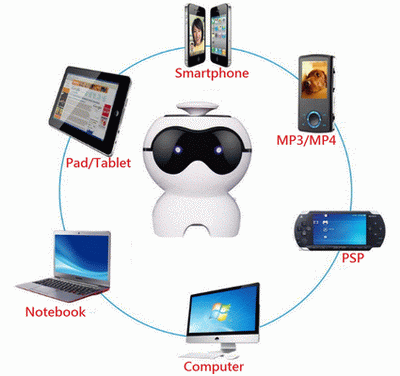
|
|
Operation Steps and Key function for BT Speaker
- Connecting Port: TF Card Slot, USB Port, AUX Port, Charge Port.
- Key Function (BT function):
2.1. :Long Press Power ON/OFF, Short Press Function Mode change. :Long Press Power ON/OFF, Short Press Function Mode change.
2.2. :Pause/Playback, answer phone call, short press Radio Mode is AutoScan. :Pause/Playback, answer phone call, short press Radio Mode is AutoScan.
2.3. :Short Press: Last Track, Long Press: Volume Down. :Short Press: Last Track, Long Press: Volume Down.
2.4. :Short Press: Next Track, Long Press: Volume Up. :Short Press: Next Track, Long Press: Volume Up.
- Power Switch:
 Long Press turn ON/OFF. When power turn “ON”, you can start playback. Boot the default Bluetooth mode,you’ll hear “Enter Bluetooth” voice. You can pair Smart-phone with BT Speaker to play music from Smart-phone via Bluetooth. Long Press turn ON/OFF. When power turn “ON”, you can start playback. Boot the default Bluetooth mode,you’ll hear “Enter Bluetooth” voice. You can pair Smart-phone with BT Speaker to play music from Smart-phone via Bluetooth.
- Once pair success, you can playback music, when incoming call, please press
 button to answer the phone (as hand-free). button to answer the phone (as hand-free).
- TF Card slot: once TF card slot into place, it’s become priority, you’ll hear “SD Card Mode”.
- Short press
 , enter FM Mode, please plug Antenna (Micro USB cable), it’ll increase receiving capability, short press , enter FM Mode, please plug Antenna (Micro USB cable), it’ll increase receiving capability, short press , auto scanning FM radio station and save last program. , auto scanning FM radio station and save last program. short press channel down, short press channel down,  short press channel up. short press channel up.
- AUX Mode: plug 3.5mm earphone jack into PC and BT speaker AUX port, you can playback music program from PC.
Charge Steps for Charge Dock:
- USB cable plug into USB adaptor (original smartphone USB adaptor).
- Smartphone charge port plug on Charge Dock.
9.1.MX-38a for I-Phone 5, I-Phone 6 & I-Phone 7 family.
9.2.MX-38m for Android phone (Micro USB).
- Once connect well, it’ll start charge (please check smartphone indicator).
|
|
|